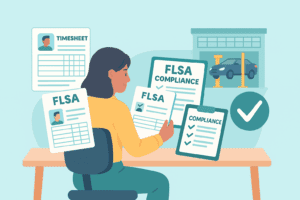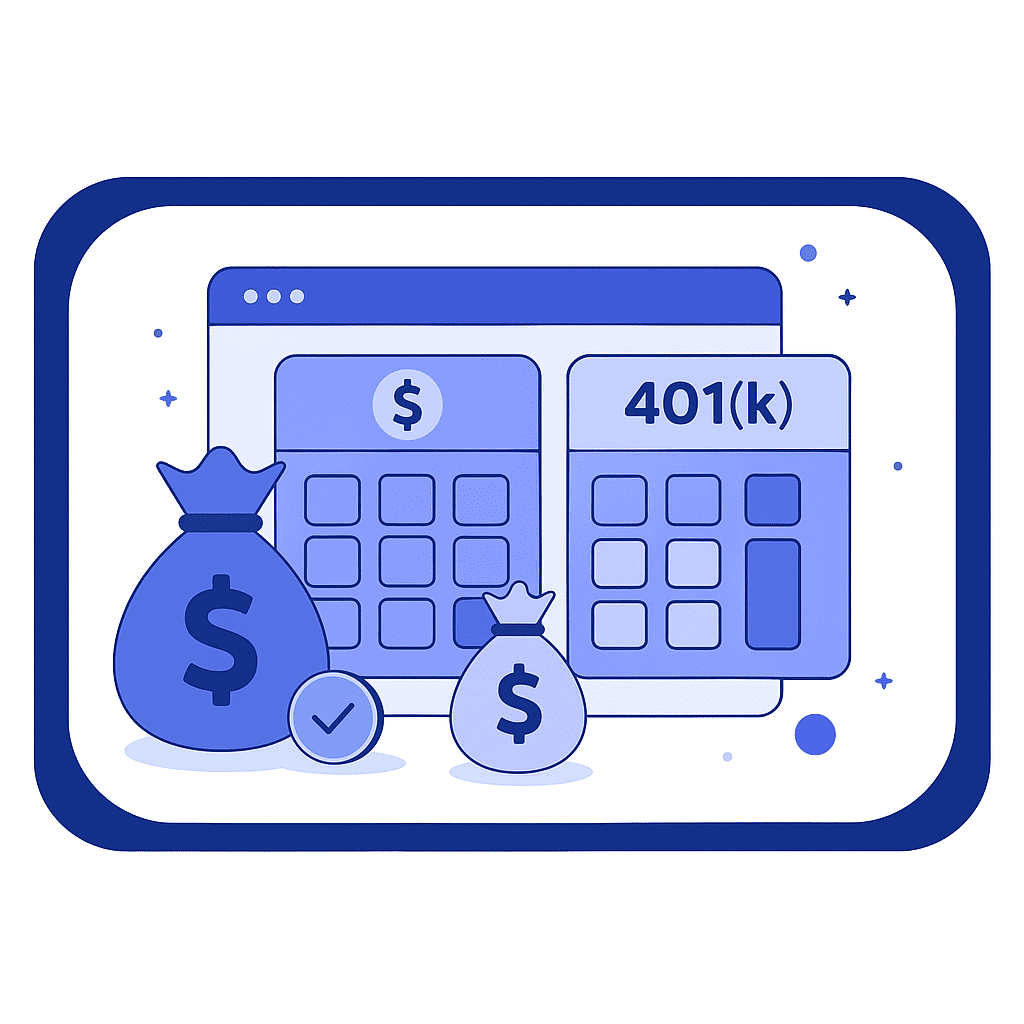If you’re an HR or payroll manager trying to calculate take-home pay, bonuses, or retirement contributions, having quick access to accurate calculators is essential. While many payroll companies lock these tools behind logins—or only offer them to existing clients—there are reliable, free alternatives you can use right now.
Below, we’ve compiled a list of the best free paycheck calculators, 401(k) tools, and more from reputable sources. Whether you’re running scenarios for a new hire or helping an employee understand their net pay, these resources make it easy.
Paycheck and Net Pay Calculators
These tools estimate net take-home pay after federal, state, and local tax withholdings. They support W-4 inputs, multiple pay rates, and more.
SmartAsset Paycheck Calculator
This tool allows you to input salary or hourly wages, location, pay frequency, and deductions to estimate take-home pay. It’s one of the most visual and user-friendly calculators available.
Calculator.net Take-Home Pay Calculator
Straightforward and highly configurable, this calculator supports salary, hourly rates, bonuses, and multiple deductions like insurance or retirement.
PaycheckCity Salary Calculator (by Symmetry Software)
PaycheckCity offers a full suite of paycheck calculators that account for state-by-state taxes and deductions. It’s a go-to resource for many payroll professionals.
PaycheckCity Hourly Paycheck Calculator
Ideal for hourly employees with regular and overtime pay, this tool helps you run exact take-home scenarios quickly.
Bonus and Final Pay Calculators
Whether you’re paying a year-end bonus or handling a termination check, these tools help calculate net payouts correctly.
PaycheckCity Bonus Calculator – Aggregate Method
Calculates bonuses when added to a regular paycheck using the aggregate tax method.
PaycheckCity Bonus Calculator – Flat Rate
Use this if you’re issuing a stand-alone bonus check taxed at a flat federal rate.
PaycheckCity Final Paycheck Calculator
Helps calculate final net pay after termination, accounting for unused PTO, severance, and deductions.
401(k) and Retirement Calculators
Helping your team plan for retirement? These calculators project long-term savings and tax impact based on contribution strategies.
NerdWallet 401(k) Calculator
See how current contributions, employer match, and retirement timelines affect your total savings.
SmartAsset 401(k) Calculator
This calculator offers a clean interface and dynamic projections based on contribution levels, income, and more.
Calculator.net 401(k) Calculator
Highly detailed, this tool allows you to project your 401(k) balance over time with different variables.
Bankrate 401(k) Retirement Calculator
A trusted finance resource, Bankrate’s calculator includes growth projections and inflation considerations.
FAQs
Are these calculators free to use?
Yes—all of the tools listed above are completely free and publicly available.
Do these calculators save personal data?
Most do not save any data, but we recommend reviewing each site’s privacy policy before inputting sensitive information.
Related articles

The Complete Guide to Automotive Tax Compliance: Essential Strategies for Dealerships and Auto Businesses