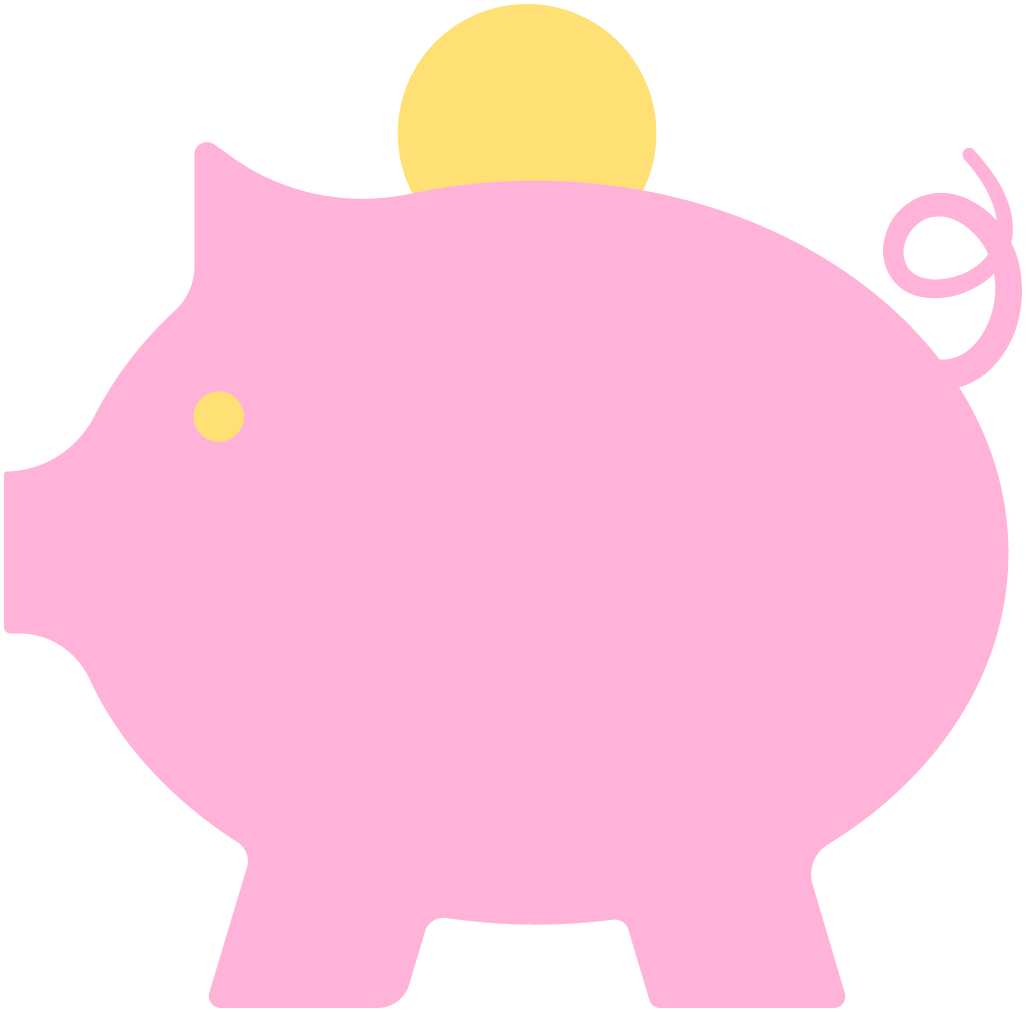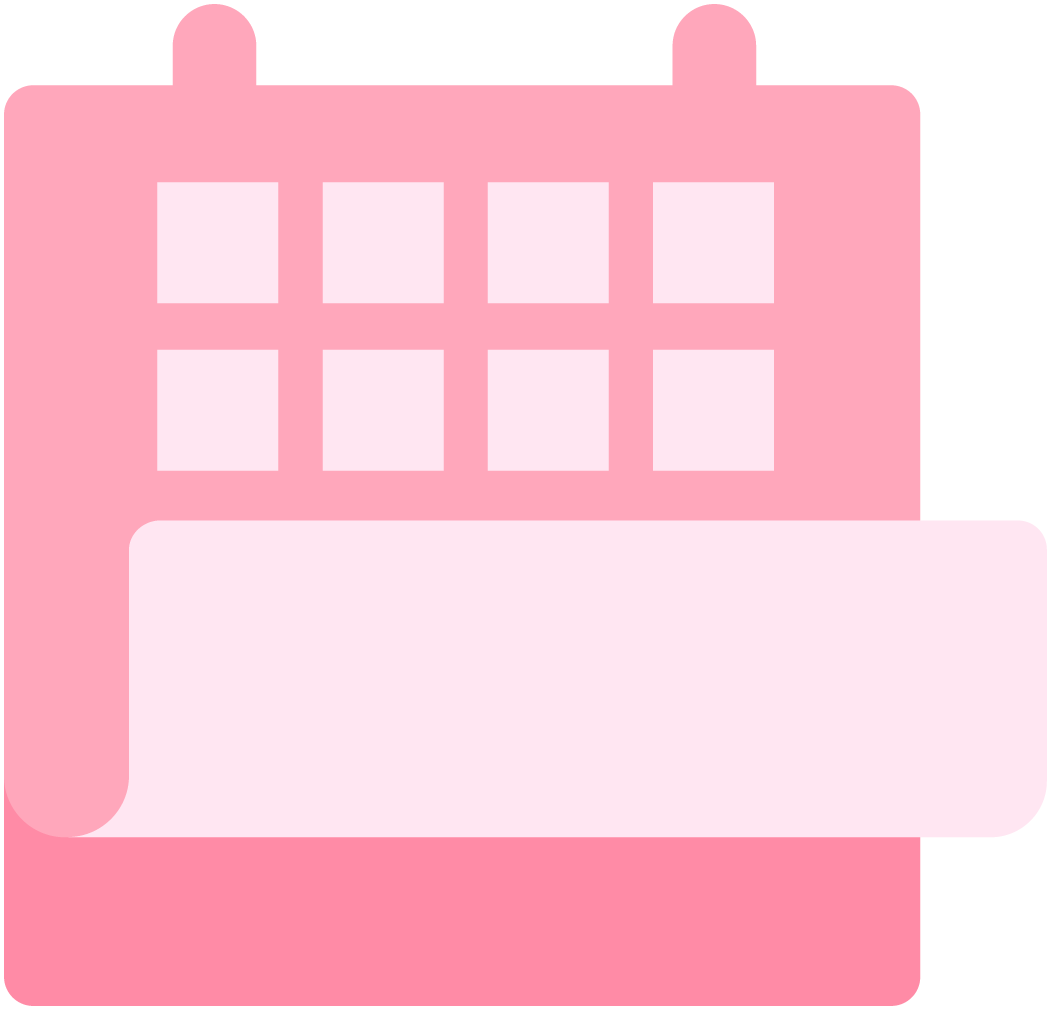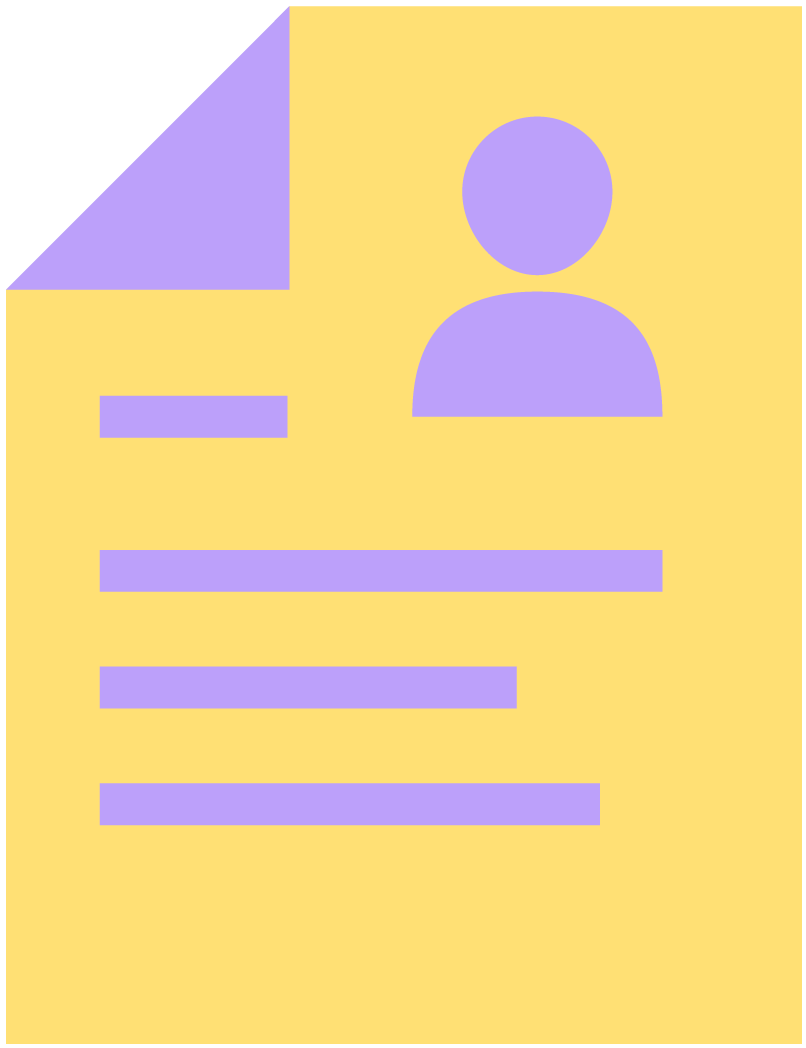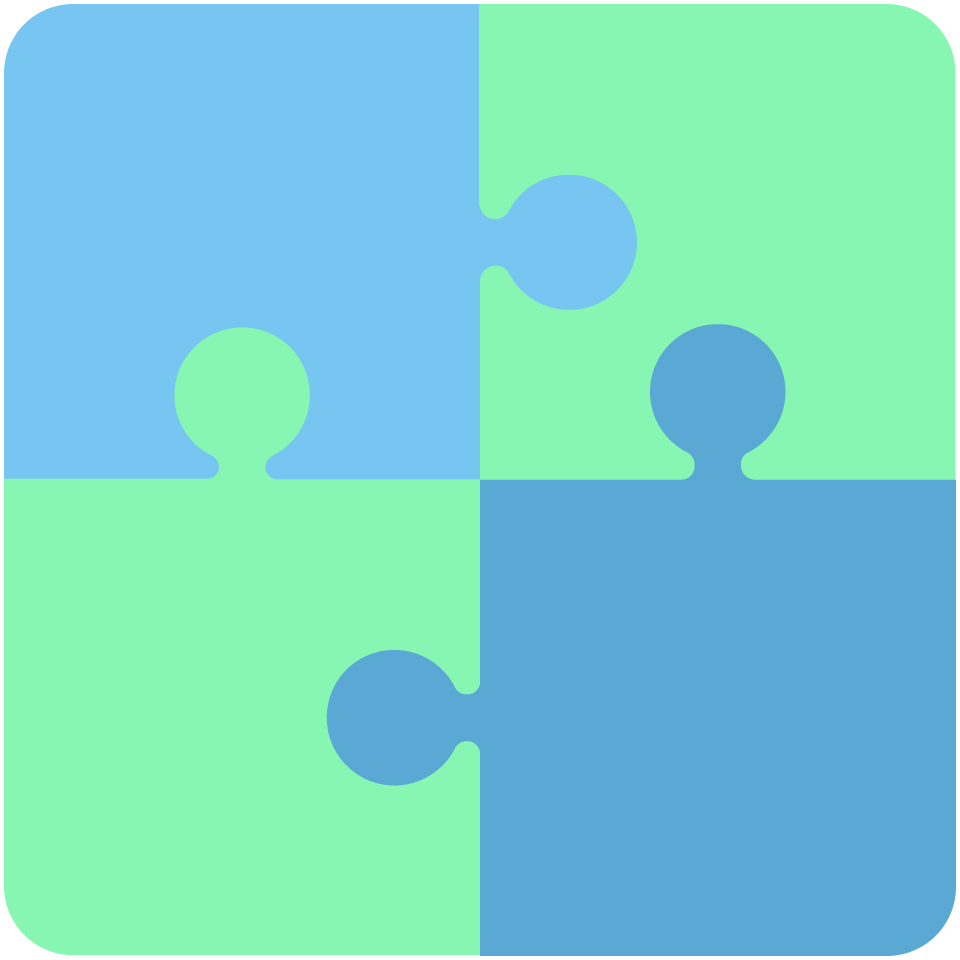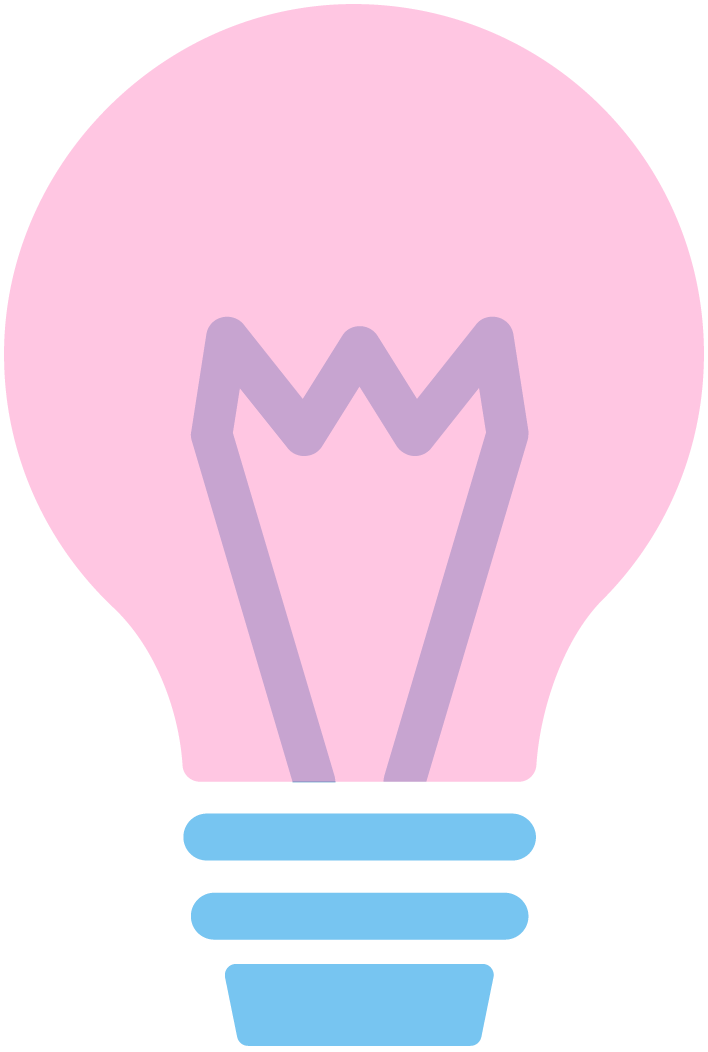4.7
|
80+ REVIEWS
4.7
|
80+ REVIEWS
Employee Scheduling Software
Request a Quote
Create & Publish Employee Schedules
Reduce the amount of time spent creating comprehensive, error-free schedules for all your employees across all departments. Leverage customizable features, intuitive rules, and automated alerts.
User-Friendly Schedule Builder
Plan and build schedules easier thanks to scheduling suggestions based on specific job-based criteria, as well as drag and drop calendars, conflict warnings, and overtime tracking.
Employee Access & Requests
Allow employees to view their schedule, request changes, track PTO, swap or bid on shifts, and receive early, late, and missed shift alerts.
Mobile Optimized Experience
Built with today’s on-the-go workforce in mind, Netchex’s Scheduler is fully optimized for mobile devices for all users—administrators, managers, and employees.
Fully Integrated System
Seamlessly integrated with our Payroll and Time and Attendance solutions, Netchex’s Scheduler feature creates effortless workforce management for your entire company.
Empower Your Employees
Empower employees by allowing them to set their own availability with the option to integrate their preferred personal calendars, and pick up additional shifts with manager approval.
Explore the possibilities of industry-leading technology & exceptional customer care with Netchex.
Explore the benefits of
integrated HR payroll services
Our technology is simple to use and quick to learn, yet robust enough to run your entire business. Manage the employee experience-from recruitment to retirement-with a comprehensive, single sign-on Human Resource software platform.
Testimonials
Hear what other nonprofits have to say about Netchex:
Employee Scheduling FAQs
The scheduler feature allows you to create and manage employee schedules efficiently. You can easily assign shifts, track employee availability, and make changes as needed.
Yes, the scheduler is highly customizable. You can set up different shift patterns, define work hours, and even create specific schedules for different departments or locations.
Absolutely! With our employee self-service portal, employees can access their schedules from anywhere, anytime. They can view their assigned shifts, request time off, and even swap shifts with their colleagues.
Yes, you can set up automatic notifications to keep your employees informed about any changes in their schedules. They will receive notifications via email or through the mobile app, ensuring they stay up-to-date.
Yes, the scheduler integrates seamlessly with our time and attendance feature. You can easily track employee attendance, manage time-off requests, and monitor overtime hours, all in one place.
Absolutely! Our scheduler feature provides robust reporting capabilities. You can generate reports on employee schedules, labor costs, and other relevant metrics to help you make informed decisions.
Yes, our scheduler feature is designed to integrate seamlessly with our comprehensive HR and payroll system. This integration ensures accurate payroll processing and streamlined HR operations.
We prioritize the security of your data. Our scheduler feature is built on a secure cloud-based platform with industry-standard encryption and data protection measures. Your scheduling data is safe and confidential.
Absolutely! We provide comprehensive training materials, including user guides and video tutorials, to help you get started with the scheduler feature. Additionally, our dedicated support team is available to assist you with any questions or issues you may encounter.
Yes, we offer a demo of our scheduler feature. You can request a demo on our website, and one of our representatives will be happy to showcase the features and functionalities of the scheduler to you.
A web-based time clock streamlines time tracking processes, eliminates manual data entry, and reduces errors. This provides real-time visibility into employee attendance, simplifies payroll calculations, and increases overall efficiency.
Time and attendance software featuring web-based time clocks minimize the chances of missed punches by providing automated reminders and notifications to employees. Discover more essential time and attendance software features.
– Utilize productivity tracking software that tracks active hours.
– Encourage regular check-ins and maintain open lines of communication.
– Set clear expectations and goals to ensure accountability.
Yes, there are numerous apps available to track employee hours, such as Netchex’ mobile app.