Share
Running a small business is hard—there’s no doubt about it. There are a million things to consider, plan, and execute on a daily basis. And by its very nature, armed only with a limited staff to do all of it.
Because of this, many small businesses spread themselves too thin, especially when it comes to back office functions. Others lack the HR expertise to understand all of what they are short-changing. Regardless of the circumstances, countless small businesses are hindering themselves in terms of efficiency and growth.
For small businesses to not only survive, but to succeed, they need all the help they can get. Payroll software and other HR technologies can significantly lighten the load for small businesses, while also providing stability, consistency, and overall peace of mind.
At Netchex, we understand the needs, concerns, and struggles of small businesses. Though blessed with tremendous year-over-year growth for almost two decades, we at Netchex still remember what it was like to be a small business. We haven’t grown too big and forgotten the highs and lows, the long nights, or the help we received along the way.
This enables Netchex to focus on you and your people, not just your business. Backed by award-winning customer service and top-ranked payroll software technology, Netchex enables thousands of small businesses to work better with less work.
Here are ten reasons why Netchex is the best payroll software for small businesses:
A lot goes into payroll—and we cover it all
By now you know that payroll is more than handing out a few paychecks. The payroll process is complicated and time consuming. Salary vs. hourly. Time off vs. PTO. Deductions and Garnishments. Overtime and benefits. Taxes and compliance. Netchex covers it all with our powerful, yet easy-to-use payroll technology.
Payroll automation is your best friend
According to the National Small Business Association, small business owners spend more than 10 hours a month dealing with just payroll (which comes out to three work weeks a year). The right payroll software can cut down on this time significantly through improved processes and automation.
Automation not only includes easier and more timely payment of salary and bonuses, but also simplifies taxes, facilitates accurate timekeeping, reduces errors, and maintains consistency. It can save your business valuable time and effort, leaving more time for you to focus on running your business.
Guaranteed taxes and compliance
Almost every small business owner will cite taxes as payroll’s biggest headache. Payroll software alleviates the burden and stress of this process by deducting the correct amount of taxes and filing them automatically.
There are multiple agencies and authorities that businesses must pay taxes to, each with their own processes and deadlines. Plus, the federal, state, and local legislation that regulates these requirements are constantly changing, especially in the last year amidst the pandemic recovery. Payroll software for small businesses ensures that you are up-to-date and compliant with every you should be.
Avoid costly mistakes
The importance of accurate payroll cannot be stressed enough. Not only does it save you time, hassle, and disgruntled employees, it can save you money too—lots of money. The IRS levies billions of dollars in fines and opens up audits every year to businesses due to payroll and tax errors.
Instead of spending hours checking and re-checking numbers and forms, let payroll software cut out all of the mistakes, giving you automatic assurance and peace of mind.
Growing need for flexible payment options
These days, payday is more than just paper checks and direct deposit. Employees expect multiple options to be available in the workplace—and that includes payroll.
Payroll cards are a burgeoning alternative to more traditional forms of payroll payment. With paycards, employee payment is directly deposited onto a debit card without the need for a bank or cash checking service as the middle man. Paycards are just another step towards a cashless world and a great option for employees looking for alternative options to traditional payday methods.
Payday itself can also be fluid. Fridays and the first day of the month are a thing of the past. Payment frequency options like daily, weekly, bi-weekly, and on-demand are growing in popularity. No matter what your small business requires, Netchex can make it happen.
Improve experience with employee self-service and mobile access
Payroll software for small businesses needs to fit your employees just as well as it fits your business. Better employee experience and accessibility facilitated by HR technology can boost employee morale and satisfaction.
With increased buy-in and control over their HR, payroll, and benefits information, employees can access their information when they need it and save HR time by giving them access to their own pay stubs or W-2s.
All of this (and more) can be accomplished on-the-go as well, thanks to mobile technology. Developed with today’s ever-shifting workforce in mind, the Netchex mobile app simplifies, yet enhances the employee experience by making everyday payroll, time and attendance, benefits, and other HR-related functions easier to access anytime and anywhere.
Embrace true integration, not disconnected systems
As mentioned before, a lot goes into payroll software for small businesses. It touches almost every other aspect of HR (benefits, performance, training, onboarding, etc.) in one way or another.
For all of this information and processes to work harmoniously, true integration requires a common thread (in our case, payroll) to allow information and data to flow seamlessly from one to the other. Many payroll companies claim to be one system, but are actually a collection of disjointed systems. Netchex boasts true integration in a single system with just one login to access everything you need.
Security and privacy are essential
The information gathered by HR for processing payroll, benefits, performance management, and other HR functions demands privacy—ethically and legally. Working with in-house processes or multiple, disconnected systems leaves your business vulnerable to security threats and privacy leaks.
Expertise and customer support you deserve
HR administrators and payroll specialists are expected to do a lot for their company—even more so for small businesses. But no one can be an expert in everything. That’s why Netchex brings together a team of experienced, knowledgeable experts from the area’s your small business needs the most support—payroll, tax, COBRA, benefits administration, compliance, and more.
Additionally, Netchex’s service team provides professional and proactive service backed by industry experience and continuous training. Our company is built on customer service—with the stats and awards to prove it. Netchex has one of the highest customer satisfaction scores in the industry, and our clients are 23% more likely to recommend us to a friend than our closest competitor.
Data and reporting to improve your business
Data is king in the businessworld—and for good reason. Accurate and reliable data is critical for all aspects of your business, including HR. Collecting and analyzing data over time improves your process and overall business by identifying goals and tracking progress over time. If you are invested in data and analytics, your business will never reach its full potential.
Gain easy, instant access to reporting that you regularly need like instant payroll preview, payment errors, time & attendance updates, payroll processing time spent, and up-to-the-minute compliance standards. Collecting this data and being able to visualize everything on an easy-to-read dashboard helps you share insights and make better business decisions.
Learn more about why Netchex is the best payroll software for small business
A payroll service for small businesses should have features like automated payroll processing, tax calculations and filings, direct deposit capabilities, employee self-service portals, compliance management, and integration with accounting software.
When choosing a payroll company for a small business, consider factors like cost, features offered, ease of use, customer support, scalability, reputation, and security.
Additionally, consider requesting demos or trials to assess the user experience before making a decision.
Related articles
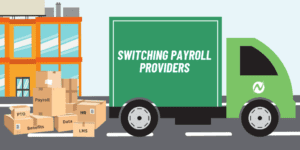
A Comprehensive Guide to Switching Payroll Providers

Why 2024 is the Year You Invest in Payroll Software

An HR Guide to the Electronic Federal Tax Payment System (EFTPS)



