Share
Lots of businesses use QuickBooks accounting software, in one form or another. But things are about to change for QuickBooks users. Software developer Intuit recently announced that they will be sunsetting QuickBooks Desktop (QBD) soon.
Given the platform’s popularity, this announcement has raised some uncertainty about what companies must do to ensure they are not affected by workflow and service interruptions. Discover what is going on with QuickBooks Desktop, who will be affected, and how various software integrations might be affected.
Is QuickBooks Desktop being discontinued?
As mentioned above, Intuit (the software developers behind QuickBooks) recently announced that QuickBooks Desktop (QBD) is being sunsetted as a product to make room for QuickBooks Online (QBO), the cloud-based version of their ubiquitous accounting software.
So, what does this mean for QuickBooks Desktop users? After May 31st, 2023, QuickBooks Desktop users will experience:
- No access to live technical support
- No critical security patches and updates
- Potential service interruptions
- No access to add-on features, including payroll
- Unprotected data
- Higher costs and fees
How can Netchex help QuickBooks Online users?
For businesses already using or upgrading to QuickBooks Online, ensure your payroll process remains easy, straight-forward, and error-free with Netchex’s seamless API integration with QBO. Automatically post General Ledger (GL) data from Netchex after payroll is submitted into QBO.
Seamless Integration
Seamlessly connect your Quickbooks Online (QBO) account directly to Netchex payroll
Simplified Process
Easily and accurately map and send general ledger data without manual download/upload
Easy Setup
When we say easy, we mean it. Link your QBO directly to Netchex in just a few simple steps
How does this QuickBooks integration benefit your business?
Save time, streamline your workflow, and improve productivity. A direct connection between Netchex and QuickBooks Online means:
- Provides reliable and accurate data
- Removes the need for manual data entry
- Eliminates human error
- Ensures all data is secure
Why is this integration important for CPAs?
- Save time and effort by streamlining your workflows
- Simplify your accounting operations through automation
- Ensure reliable and accurate data by eliminating human error
- No waiting for new report creation
- Get the data you need on your clients quicker and more accurate
Netchex Integrations make your tools work better. Eliminate manual work, gain powerful insights, and streamline your processes through secure data sharing with other industry-leading solutions. Learn more about our various software integrations.
How does the Netchex-QuickBooks integration work:
From inside the Netchex system navigate to: Reports ▶️ Payroll ▶️ Quickbooks Online
- Step 1: Connect & login to QBO via button
- Step 2: Select Company in QBO
- Step 3: Authenticate QBO account
- Step 4: Automatic redirect back to Netchex
Learn more by visiting about how Netchex works with QuickBooks Online to improve your payroll and HR processes: https://netchex.com/QuickBooks
Industry news & tips sent straight to your inbox!
Enter your email below to subscribe to industry news, product updates, and tips.
Related articles

All-in-One vs. Piecemeal HR Tools: What the Data Says
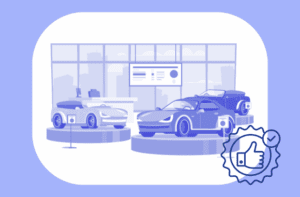
Solving Auto Dealership HR & Payroll Pain Points: The Best Practices Guide 2025-2026
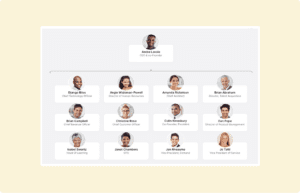
Human Resources Technology

