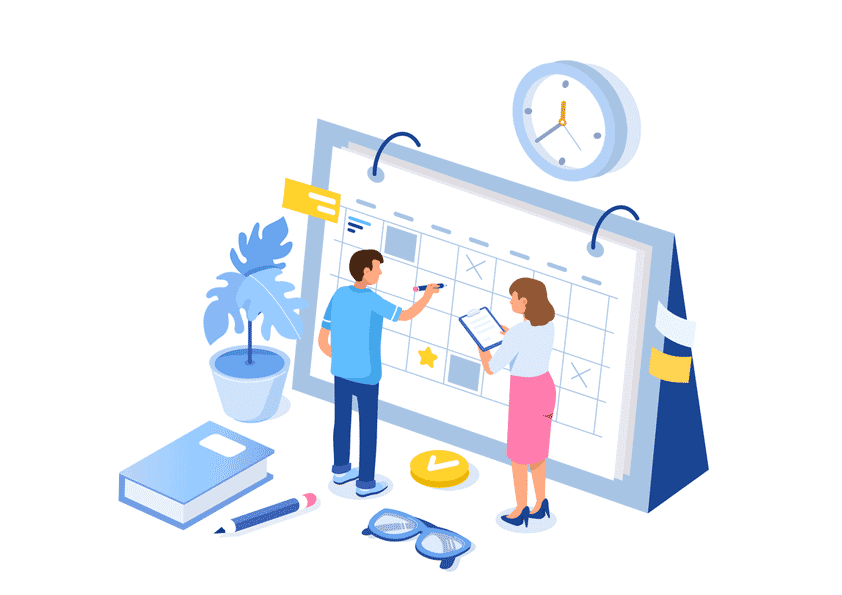Table of Contents
- Know your staff
- Communicate effectively with your whole team
- Evaluate your staffing levels and availability
- Be mindful of scheduling roadblocks
- Track PTO, sick days, vacations, and holidays
- Create and share the schedule ASAP
- Strive to honor employee preferences and requests
- Give employees the ability to swap shifts
- Be prepared to make changes
- Review schedules regularly
Share
Creating employee schedules is not an easy task. With many business and personal factors influencing the decision-making process, it is easy to make mistakes.
Without the ease and functionality of employee scheduling software, you probably run into problems like unbalanced shifts or employees working unexpectedly into overtime. Here are a few pro tips to consider for crafting schedules that can help your business run more smoothly.
Know your staff
Some managers focus on hitting the number of workers needed per shift. However, employees aren’t completely interchangeable. Even when employees are trained for the same tasks, they have different skills, aptitudes, and preferences.
As you learn which teams work best together, and which shifts certain individuals prefer to avoid, you’ll make the whole team happier and more efficient. No manager wants to spend hours addressing personality conflicts, but thoughtful scheduling can diffuse conflicts before they escalate.
Communicate effectively with your whole team
Once you finalize a schedule, you need to make it accessible to everyone. If you successfully finish each schedule weeks in advance, there’s more time for employees to:
- Make plans
- Request changes
- Trade shifts before the day of
These changes need to be communicated clearly and as soon as possible with open and direct communication. Communication goes both ways, so employees should be encouraged to notify managers about any personal conflicts as soon as possible.
Evaluate your staffing levels and availability
Managers should make an effort to learn about the typical availability of employees. Whether they have an active social life or kids with after-school activities, many workers will prefer to keep certain times and days open.
When several workers have the same preferences, you still need to manage staffing levels appropriately. You don’t want to have too many or too few employees on any particular shift.
Be mindful of scheduling roadblocks
Regardless of the personal preferences of employees, some conflicts are bound to happen, including:
- Excessive overtime hours
- Overworking
- Under-scheduling
- Vacation and holiday conflicts
Schedule makers must keep these prevalent issues in mind constantly. Make sure that everyone has enough time off, hours are divided as fairly as possible, and take extra care about scheduling shifts around the holidays.
Track PTO, sick days, vacations, and holidays
When employees ask for time off, you need to know how much Paid Time Off (PTO) and how many sick days they still have available. If you refuse a request, then you have to be aware that the employee may choose to just use a sick day or two. As long as understaffing is not a widespread problem, you probably want to avoid policing how employees use their sick days.
Accurate, easily accessible record keeping will help you prepare for those kinds of absences. The easiest solution is employee scheduling software that integrates seamlessly with an accurate time and attendance tracking solution.
Create and share the schedule ASAP
Most of us struggle with procrastination on certain tasks, and it can be tempting to delay scheduling as long as possible. After all, some employees are sure to request time off at the last minute, requiring changes.
Rather than delaying, set a deadline for schedule creation, preferably two weeks or more ahead. As employees learn that schedules are consistently posted ahead of time, they’ll learn to request time off before the next schedules are made.
Strive to honor employee preferences and requests
As much as you can, try to accommodate employee preferences. As long as it’s not putting an unfair burden on other workers, flexible scheduling can make your company a more satisfying place to work.
If they feel like reasonable requests are ignored, you can expect turnover to increase and more employees to call in sick at the last minute. It’s easier to find replacements two weeks ahead, rather than the morning of a shift.
Give employees the ability to swap shifts
As employees already talk to each other, they may know someone who is available and looking for extra hours. If employees can swap shifts among themselves, then it saves time and effort for management. Additional freedom and flexibility improve employee satisfaction while still making sure that shifts are covered.
Be prepared to make changes
No matter how perfectly you balance every shift, even if you publish schedules weeks in advance, there are still going to be changes. Technology makes it easier to stay flexible. With Netchex, employees can check PTO, request time off, and ask to swap shifts with colleagues after checking their schedules.
Review schedules regularly
It’s easy to get complacent, especially when schedules settle into a routine from week to week, but you need to remain alert for changes. Holidays, onboarding new hires, and seasonal changes in the market may require adjustment.
Last year, we saw how a health crisis could disrupt businesses around the world. Reviewing the schedule won’t tell you everything that’s happening next month, but extra familiarity will make it easier for you to adapt to the changes you can’t foresee.
Netchex makes it easier to manage complicated tasks like payroll and scheduling. Find out how to use our drag-and-drop employee scheduling software, and make schedules that employees can check from their personal smartphones. If you’re planning to make your business better prepared for tomorrow, stop relying on yesterday’s solutions.