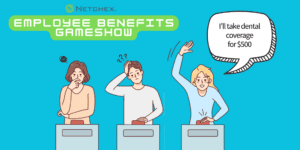Benefits on the Go: Why Mobile-Friendly Benefits Administration is Required
We’re all moving through the world cell phone-first, both in our personal lives and in business. Mobile-friendly sites and apps have become the default. So, when your employees want to check their benefits, they’ll likely use their phone for convenience. That means mobile-friendly benefits administration is not only preferred, it is necessary. Americans check their […]
Read ArticleDe-Stressing Benefits: Helping Employees Prepare for Open Enrollment
Open enrollment feels like the worst kind of game show. Most of the contestants don’t understand the rules. Despite that, everyone races against the clock, randomly choosing how much to gamble on their healthcare coverage. The most affordable coverage often leaves policyholders uncertain about whether they and dependents are fully covered. Fortunately, HR teams can […]
Read ArticleAffordable Care Act (ACA) Compliance for 2023 and Beyond
Like taxes, employee benefits administration requires a lot of paperwork and management to ensure compliance. Since its inception, the Affordable Care Act (ACA) has had several requirements for employee benefits and annual reporting with some changes over the years. As 2023 comes more into focus, you ensure that your company remains in ACA compliance to […]
Read ArticleThe Role of Carrier Communication in the Employee Benefits Process
As data grows more and more important, the way Information is transferred also grows more important. Since computer technology has improved and allows for faster, safer data transfers, there is no reason for the employee benefits and carrier communication to remain stuck in the era of fax machines. Carrier communication—also known as carrier connectivity—is an […]
Read ArticleHow HR Technology Elevates Employee Benefits Enrollment
Benefits enrollment can be a major stressor and time strain for HR staff. New hires are excited to learn about their benefits. They are sure to have plenty of questions reflecting their individual priorities and circumstances. Long term employees also need a lot of help during open enrollment periods, especially as deadlines get tighter. Is […]
Read ArticleEverything You Need to Know about COBRA Health Insurance
Health insurance provides peace of mind for policyholders and their families. Losing a job, or even changing jobs, can mean the end of insurance benefits, in addition to income. For the past few decades, COBRA health insurance has made gap coverage for insurance more widely available, but what exactly is it and how does it […]
Read ArticleEmployee Perks: 15 Emerging Trends Your Company Should Consider
In today’s highly competitive recruiting market, employee benefits and perks give your company an edge over the competition. These details, especially employee perks, are a major influence on where job searchers end up applying and working. But what is the difference between employee benefits and perks? Why should you offer both, instead of just one […]
Read ArticleEmployee Benefits Management: Getting the Most Out of Your Benefits Plan
When done properly, employee benefits management helps employees, as well as the company. Because employee benefits can be complicated, and you need a centralized system to manage costs and adjust policies. Employee benefits management has several moving parts, but that complexity brings more opportunities for improvement. When it comes to benefits, both legal compliance and […]
Read ArticleTop Ten Advantages of BenAdmin Software
If you provide employee benefits, you know that it takes time and effort to manage those programs. Did you know that your company can streamline the benefits process and improve your employees’ overall benefits experience with BenAdmin software? The right HR technology improves the efficiency and accuracy of benefits-related tasks. Between legal compliance issues and […]
Read ArticleThe Essential Features of Benefits Administration Software
Benefits administration involves lots of moving parts. Your employees need options to be able to sign up for the benefits they prefer (especially when there’s an employee contribution), and your company needs to ensure accuracy, efficiency, and compliance. Thankfully, benefits administration software streamlines many of the actual tasks of benefits administration. LEARN: What is Benefits […]
Read ArticleWhat is Benefits Administration and How Can HR Technology Make it Easier?
Salary is likely the most important—but in no way the only—factor when it comes to recruiting new employees and retaining existing ones. Employee benefits are a major facet as well, which means benefits administration is an important role to fill by your HR team. Outside of those few benefits required by law, a diverse and […]
Read ArticleThe Rise of Telemedicine in Your Employee Benefits Package
When social distancing for the pandemic, people discovered ways to still take care of what needs to be done. From working remotely and online grocery orders to teleconferencing with family and friends, virtual experiences are proving to not only be easy and accommodating but essential. This has even extended to the doctor’s office thanks to […]
Read Article